Dialog windows
Numeric strings entry dialog
Beginning with version V8, the structure of the settings class, ExtendedInputDialogSettings, has been changed, and is transferred as a parameter to the Dialog window - ShowExtendedInputDialog().
ExtendedInputDialogSettings.EnableNumericString is replaced by NumericInputMode, which is an enum type that consists of:
Disabled- default value. Entering numeric values is not available.String- input integer numbers.Decimal- input fractional numbers.
For the input type of fractional numbers Decimal properties have been added:
MaxDecimalValue- maximum value.MinDecimalValue- minimum value.DefaultDecimalValue- default value.
With the new properties, it is possible to set appropriate limits for fractional numbers.
When selecting String or Decimal, the user will be prompted to enter integers or fractions. ExtendedInputDialogSettings.TabTitleNumericString is used as explanatory text for fractional numbers.
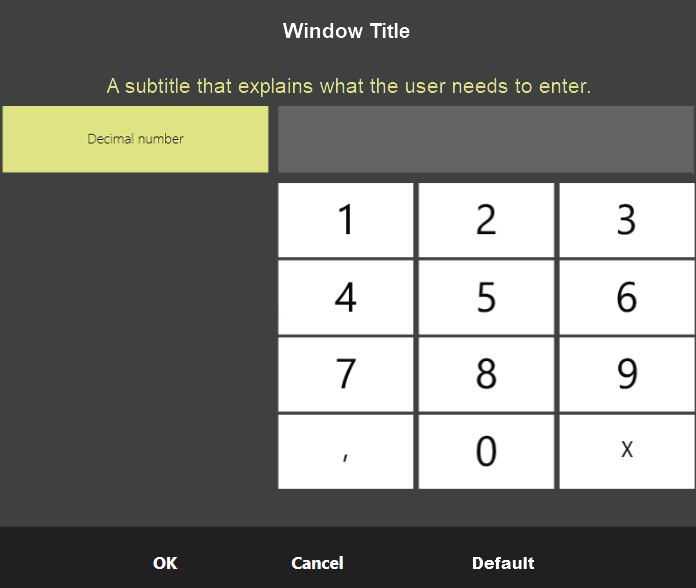
Example:
var settings = new ExtendedInputDialogSettings
{
NumericInputMode = NumericInputMode.Decimal,
TabTitleNumericString = "Decimal number",
MaxDecimalValue = 500,
DefaultDecimalValue = 50
}
var dialogResult = viewManager.ShowExtendedInputDialog(
"Window Title",
"A subtitle explaining exactly what the user needs to enter.",
settings)
as NumericStringInputDialogResult;
if (dialogResult == null)
return;
// analyze result